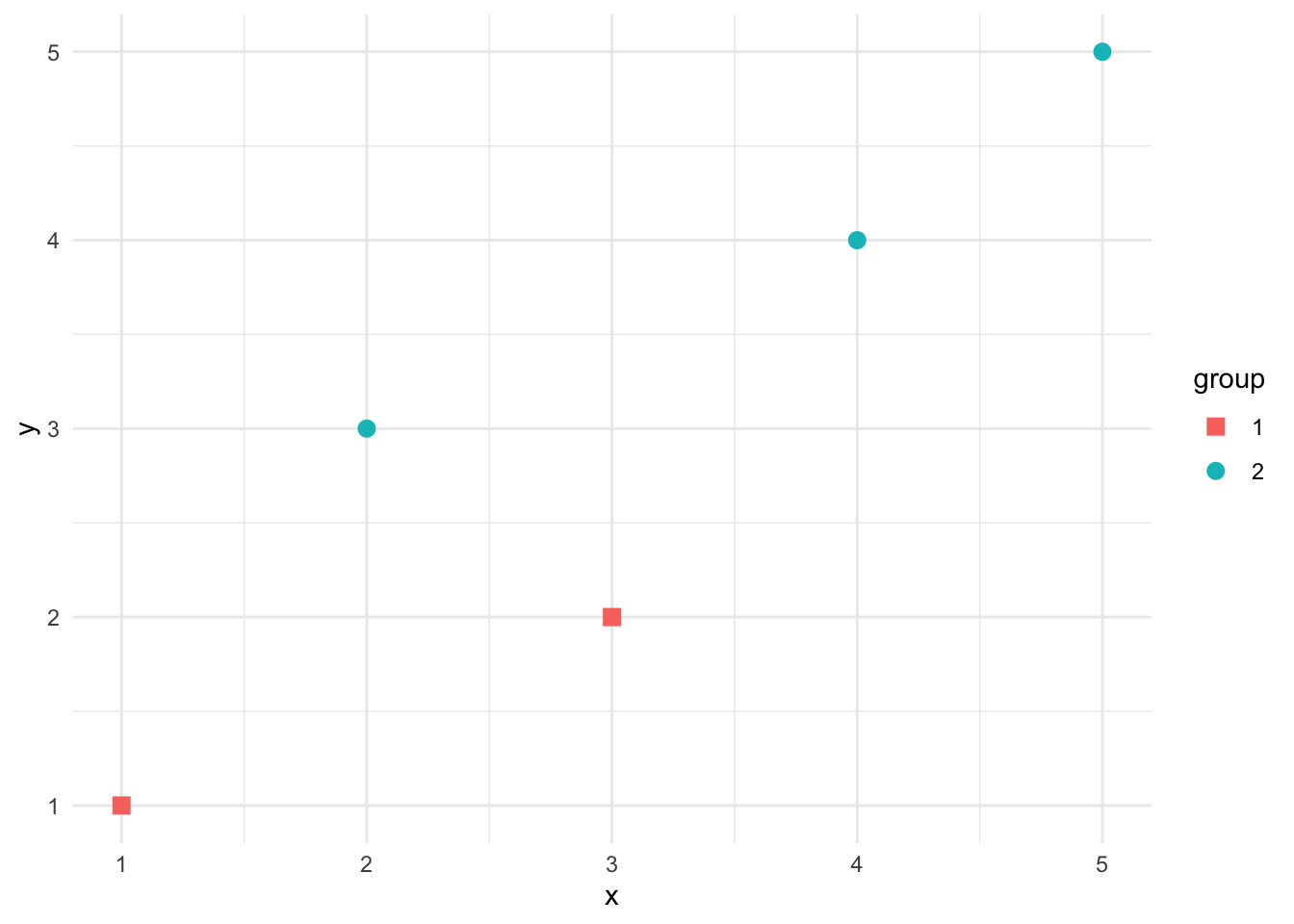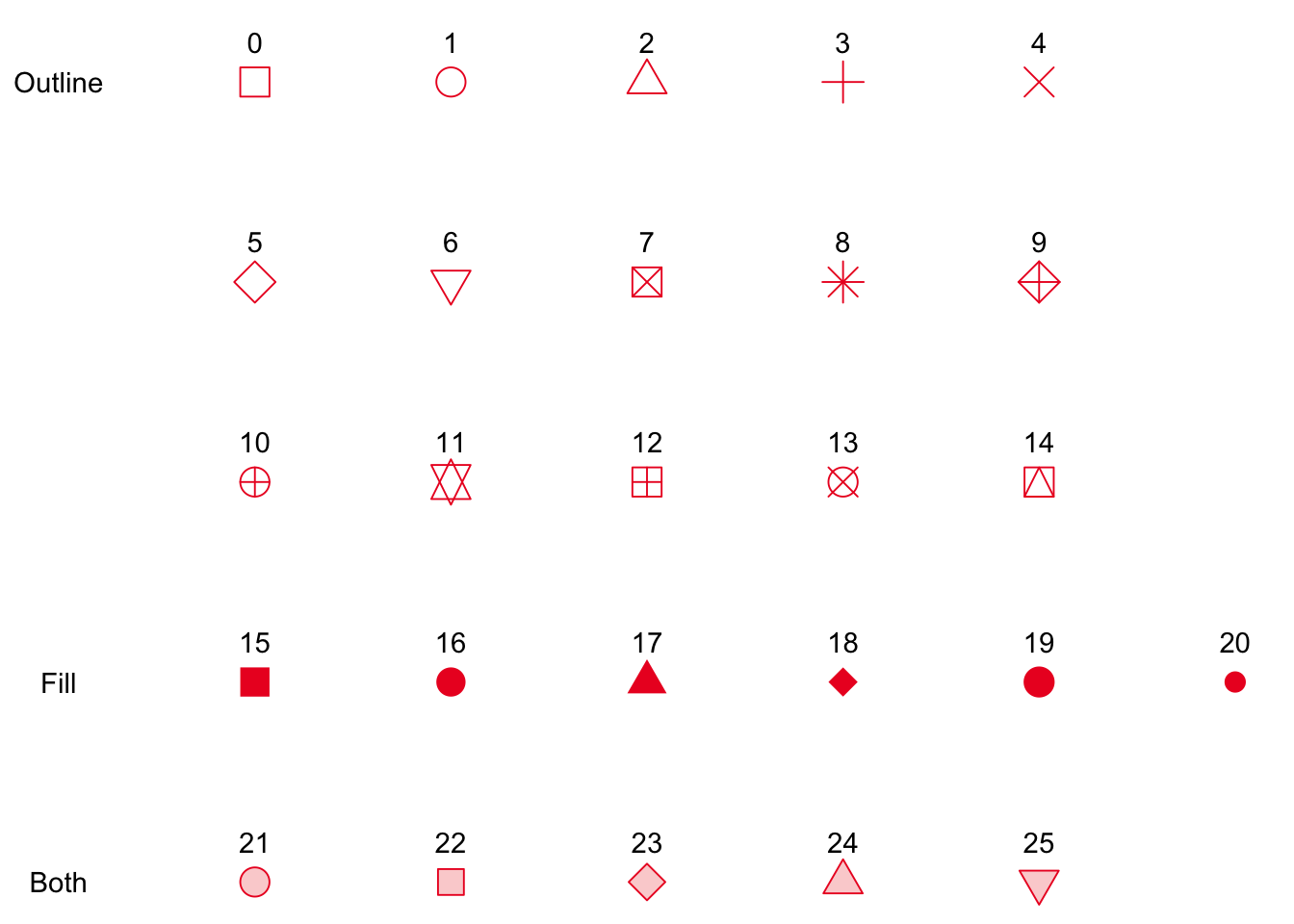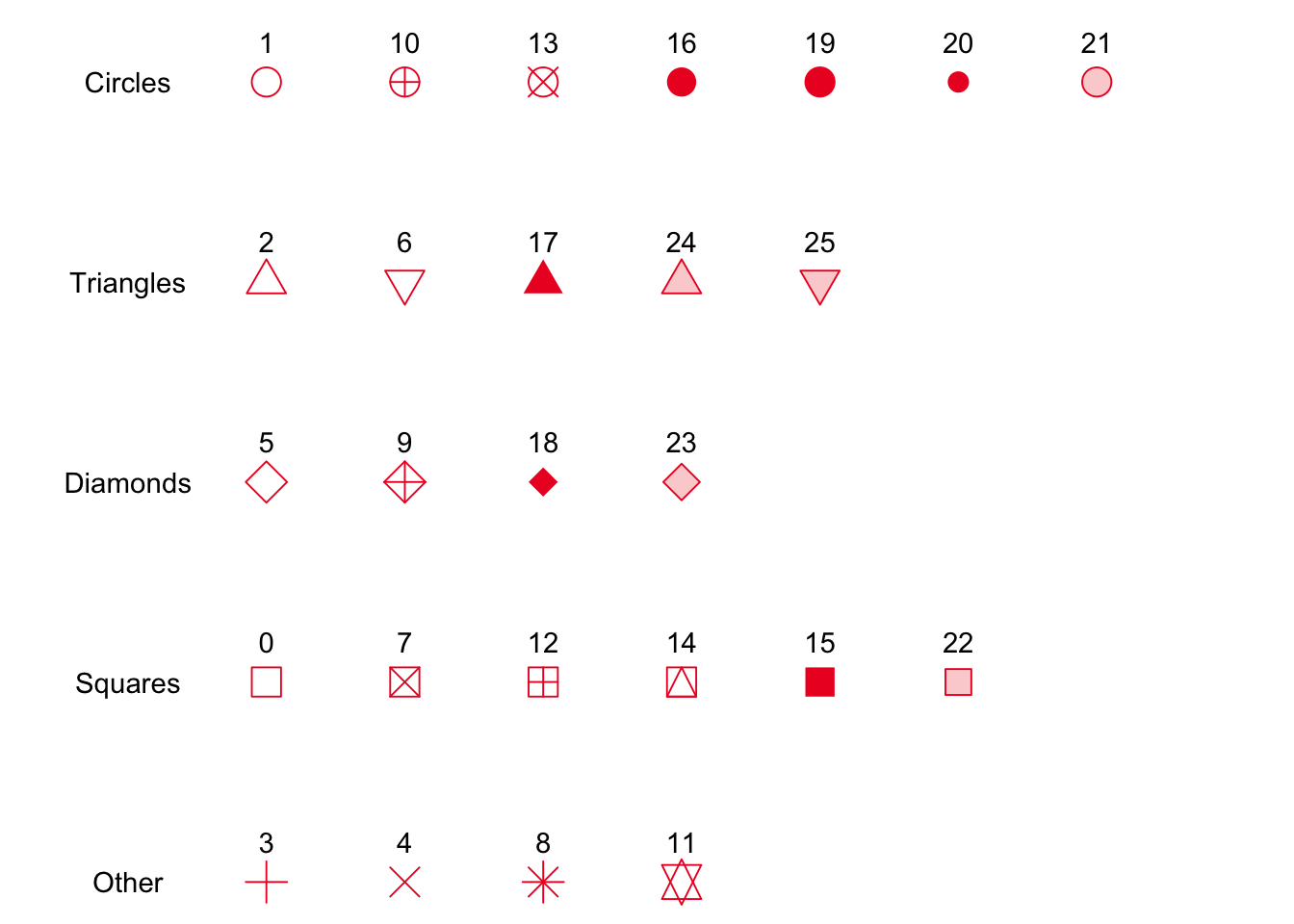Point Shape Options in ggplot
I’m familiar enough with ggplot that I can make a quick plot pretty easily in most cases.1 But when it comes to fine-tuning the various plot aesthetics, like adjusting the legend position or rotating axis tick labels, I always have to look them up. Today, I will be writing about one of these pesky things: looking up the point shape options for geom_point. The available documentation for this isn’t great, so I thought it would be worthwhile to write my own reference.
How to Change the Shape
By default, shape = 19 (a filled circle). You can change the number to plot different shapes, i.e. geom_point(shape = x). If you want to change point shapes based on a grouping variable, then first set the shape with the grouping variable in geom_point and then use scale_shape_manual to choose the desired shapes (optional). Below is an example.
| |
The first 26 options available for point shapes, i.e. shapes 0 to 25, are the ones you are most likely to use.2 I have created two keys below for the different shape options. The first is ordered by the shape number and the second is ordered by the geometric shape.
Shape Options (Ordered By Number)
- Shapes 0 to 14 are outline only: use
colorto change colors - Shapes 15 to 20 are fill only: use
colorto change colors - Shapes 21 to 25 are outline + fill: use
colorto change the outline color andfillto change the fill color
Shape Options (Ordered by Shape)
I often find that I’m looking for a particular shape when plotting, so I’ve also arranged the options by their geometric shape above.
For more tips, check out my other posts about using R here.